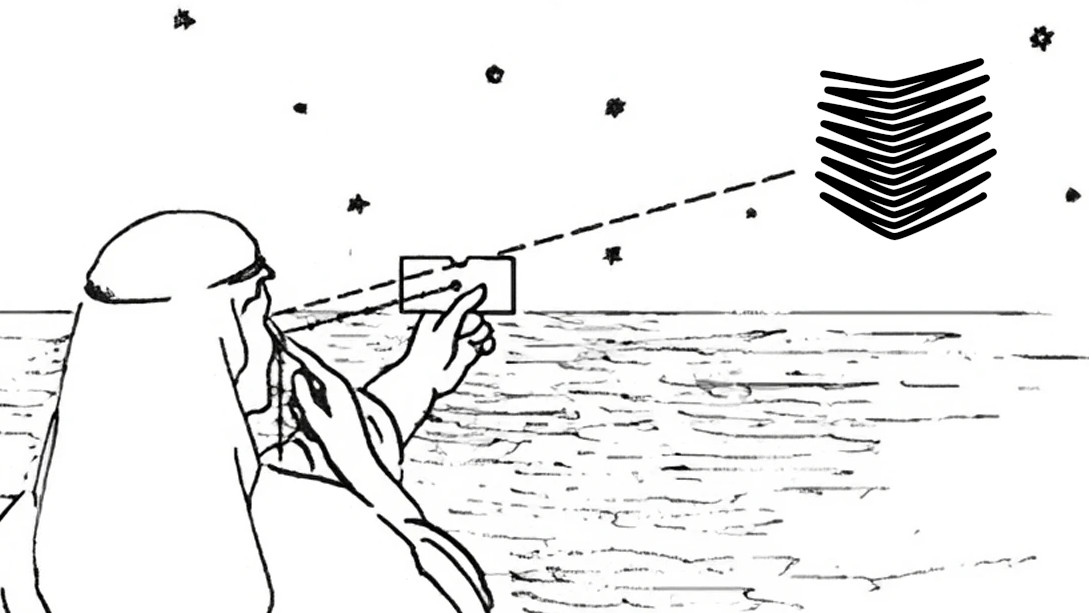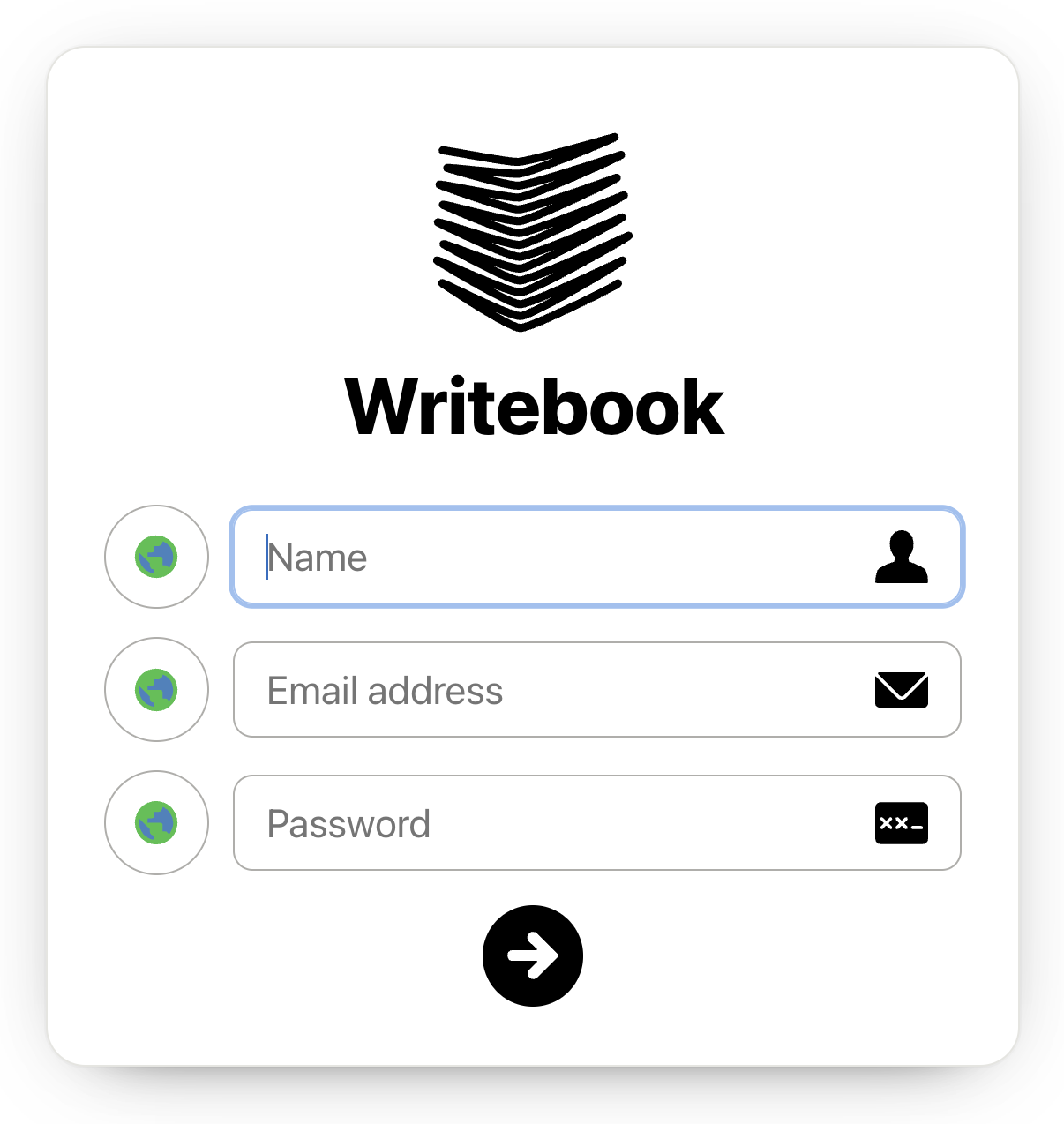Writebook is 37signals’ second ONCE product.
It is a free book publishing tool based on Ruby on Rails, distributed by 37signals under their ONCE distribution model.
After acquiring a (free) license, one gets the option to use a provided script to deploy Writebook as a Docker image, but also the possibility to download an archive of its source code.
I do not write books, so Writebook isn’t a product that I would use personally, but a few of its characteristics combined got me interested in having a look at it:
- it’s free, so all it costs me to play with it is my own time (which I’ll file under “self-learning”)
- it’s a production-ready Rails app, which makes it a more fitted candidate to experiment with than your basic “Hello World”
- it ships with a non-extracted, non-open-source-yet, version of the House(MD) Markdown rich-text editor, which I’m really interested in learning more about
Kamal is an open-source deploy tool developed by 37signals in their process of leaving the cloud. It recently received a version 2, announced at RailsWorld 2024, and is another tool I’m excited to learn more about.
In this blog post, I’ll describe the process I went through to try and deploy Writebook on Hetzner Cloud using Kamal.
Preamble
A few things before getting started:
- Writebook is not open-source, so I will not share its source code. I can however share the files I added and diffs of the files I changed.
- The automatic install script provided by 37signals does more than just installing and starting Writebook. Among possible other things, it uses your license key, installs a
oncecommand, sets up automatic updates, etc. Since we’re not using it, those features will be out of scope. - I’ll go through the shortest path to deploying, potentially ignoring security best practices related to, for example, avoiding to use the
rootuser on my server or setting up a firewall. If you use any of this, please do your own research and adapt the setup to your needs.
Gathering parts
Before we can really get started, there are a few things we need to gather:
- Writebook’s source code. To get that, you need to acquire a (free) license on its website. Once you do, you’ll receive an email containing a few paragraphs explaining how to set it up, and also a link to download a zip file of Writebook’s complete source code. Download that and extract it to the location of your choice.
- A server where to host Writebook. I started playing with Hetzner Cloud after DHH recommended it during his keynote at RailsWorld 2024. You can use anything you want, as long as you’ll be able to make it accessible from the Internet and point a domain to it. (DigitalOcean, AWS, a server under your desk, etc.)
- A domain name or subdomain which you can use to point to the application we’ll deploy.
Setting up the server
Since this part will highly depend on the server solution you’ve chosen, I will not go into details. Here’s what you need:
- Initialize your server with a recent Ubuntu distribution. We need to be able to install Docker on it (though we won’t do it ourselves).
- Add your public SSH key to the server, so you can SSH to it as root.
- The (sub)domain name you want to use needs to point to your server. In my case, I’ll set A and AAAA records to point writebook.davidstosik.me to my server’s IP address.
That’s it for the server part!
Obviously, you can deviate from these guidelines if you know what you’re doing.
Preparing the source code
The Writebook source code archive distributed by 37signals is great: it works locally out of the box. You’d only need to run these commands to run Writebook locally and try it out. (We’ll assume that you use a Ruby version manager that reads the .ruby-version file. If not, please adapt.)
unzip ~/Downloads/writebook.zip ~/src/writebook
cd ~/src/writebook
bin/setup
bin/start-app
That’s it! You can visit http://localhost:3000 and get started using Writebook locally.
This is however not what this post is about, so let’s get started.
Git
For Kamal to do its job, we will need to track the application on Git.
Before we initialize a Git repository and commit the Writebook code, let’s make sure we have proper .gitignore file.
Weirdly, Writebook’s source code archive doesn’t come with one, so instead, I based mine on the template used by Rails (gitignore.tt on GitHub).
Now we’ve got a .gitignore file, we can initialize the git repository and commit files while knowing we won’t commit anything we shouldn’t.
git init
git add .gitignore
git commit --message "First commit: add .gitignore"
git add .
git commit --message "Add Writebook's source code"
A word of caution: do not push to a public repository on GitHub! The source code is not open-source and the license does not allow its redistribution.
Rails’ secret_key_base
Writebook’s source code comes without Rails credentials, which we need, at least to provide the Rails application with a secret_key_base.
The easiest way to generate the files we need is to run bin/rails credentials:edit.
If it opens a text editor, then just save and quit. You’ll have two more files in your application:
config/master.key: the master key to decrypt encrypted credentials. This file won’t be committed to Git. Do not share it!config/credentials.yml.enc: encrypted credentials file, containingsecret_key_base.
Resque and Redis configuration
The Writebook source code assumes that the application in production will run alongside its Redis server, which would then be accessible on localhost, Resque’s default. This assumption meant the app did not need to declare any settings for Resque.
When we deploy the app with Kamal however, the Redis server, the web server, and the background workers will each run in their own Docker container, so we need to set up the Rails application so it knows where to find its Redis server.
Going through Resque and resque-pool’s documentation, I came up with the following changes:
diff --git a/config/initializers/resque.rb b/config/initializers/resque.rb
new file mode 100644
index 0000000..f5cd3bc
--- /dev/null
+++ b/config/initializers/resque.rb
@@ -0,0 +1 @@
+Resque.redis = ENV.fetch("REDIS_URL", "localhost:6379")
diff --git a/lib/tasks/resque.rake b/lib/tasks/resque.rake
new file mode 100644
index 0000000..3f5afda
--- /dev/null
+++ b/lib/tasks/resque.rake
@@ -0,0 +1,16 @@
+require "resque/pool/tasks"
+
+# this task will get called before resque:pool:setup
+# and preload the rails environment in the pool manager
+task "resque:setup" => :environment do
+ # generic worker setup, e.g. Hoptoad for failed jobs
+end
+
+task "resque:pool:setup" do
+ # close any sockets or files in pool manager
+ ActiveRecord::Base.connection.disconnect!
+ # and re-open them in the resque worker parent
+ Resque::Pool.after_prefork do |job|
+ ActiveRecord::Base.establish_connection
+ end
+end
Dockerfile
It’s interesting how the Writebook app is designed to run, when it’s started by the once CLI, and I think it’s worth pausing for a moment to examine the source code.
- There’s a single
Dockerfilewhich runs a custombin/bootscript at launch. - That
bin/bootscript looks like a stripped down Foreman alternative: it reads theProcfilefile and starts all processes it defines:- The web server, started via Thruster, Basecamp’s new HTTP/2 proxy written in Go. I thought it was made specifically to be used in combination with Kamal 2 but here, it’s used on its own.
- A Redis server! This one really surprised me for multiple reasons:
- I expected Writebook to rely on the Solid trifecta, in particular Solid Queue, so it could ditch Rails’ need for a Redis server, but it doesn’t. Maybe in a future version?
- Redis does not run in its own container, but instead it runs along the Rails application.
- A set of background workers, running via
resque-pool.
This allows the whole Writebook application to run in a single Docker container, which makes managing its deployment and execution easier using the once CLI on the server.
When we deploy with Kamal, I’d rather follow its default pattern of running web and workers on different containers from the same image, and Redis as an accessory.
With all that in mind, we can adjust the Dockerfile file to a Kamal deploy setup. I took some inspiration from the Dockerfile a Rails 8 application comes with by default:
- Unexpose the port 443, since kamal-proxy will handle SSL termination.
- Replace the Dockerfile’s
CMDfrombin/boottobundle exec thrust bin/rails server. (Optionally, we can delete thebin/bootandProcfilefiles, since we won’t need them.) - I also noticed that a Rails 8 app’s default Docker entry point comes with the
db:preparecommand, so I also copied that. - We can also remove the redis package from the
Dockerfile, since Redis will run in its own container.
The changes look like this:
diff --git a/Dockerfile b/Dockerfile
index d974efb..f70d925 100644
--- a/Dockerfile
+++ b/Dockerfile
@@ -38,7 +38,7 @@ FROM base
# Install packages needed for deployment
RUN apt-get update -qq && \
- apt-get install --no-install-recommends -y curl libjemalloc2 libsqlite3-0 libvips redis && \
+ apt-get install --no-install-recommends -y curl libjemalloc2 libsqlite3-0 libvips && \
rm -rf /var/lib/apt/lists /var/cache/apt/archives
# Copy built artifacts: gems, application
@@ -61,5 +61,5 @@ ENV GIT_REVISION=$GIT_REVISION
ENTRYPOINT ["/rails/bin/docker-entrypoint"]
# Start the server by default, this can be overwritten at runtime
-EXPOSE 80 443
-CMD ["bin/boot"]
+EXPOSE 80
+CMD ["bundle", "exec", "thrust", "./bin/rails", "server"]
diff --git a/Procfile b/Procfile
deleted file mode 100644
index 20e1430..0000000
--- a/Procfile
+++ /dev/null
@@ -1,3 +0,0 @@
-web: bundle exec thrust bin/start-app
-redis: redis-server config/redis.conf
-workers: FORK_PER_JOB=false INTERVAL=0.1 bundle exec resque-pool
diff --git a/bin/boot b/bin/boot
deleted file mode 100755
index 5106115..0000000
--- a/bin/boot
+++ /dev/null
@@ -1,54 +0,0 @@
-#!/usr/bin/env ruby
-
-require "json"
-require "yaml"
-
-class ProcessMonitor
- SIGNALS = %w[ INT TERM CLD ]
-
- def initialize(procfile)
- @procs = process_list(procfile)
- handle_signals
-
- @procs.each &:start
- @procs.each &:wait
- end
-
- private
- def process_list(procfile)
- config = YAML.load_file(procfile)
- config.map { |name, cmd| MonitoredProcess.new(name, cmd) }
- end
-
- def handle_signals
- SIGNALS.each do |signal|
- Signal.trap(signal) do
- @procs.each &:terminate
- end
- end
- end
-end
-
-class MonitoredProcess
- def initialize(name, cmd)
- @name, @cmd = name, cmd
- end
-
- def start
- @pid = Process.spawn(@cmd)
- end
-
- def wait
- Process.wait @pid
- rescue Errno::ECHILD
- nil
- end
-
- def terminate
- Process.kill "TERM", @pid
- rescue Errno::ESRCH
- nil
- end
-end
-
-ProcessMonitor.new("Procfile")
diff --git a/bin/docker-entrypoint b/bin/docker-entrypoint
index 7ec4917..f5f81dd 100755
--- a/bin/docker-entrypoint
+++ b/bin/docker-entrypoint
@@ -5,4 +5,9 @@ if [ -f /usr/lib/*/libjemalloc.so.2 ]; then
export LD_PRELOAD="$(echo /usr/lib/*/libjemalloc.so.2) $LD_PRELOAD"
fi
+# If running the rails server then create or migrate existing database
+if [ "${@: -2:1}" == "./bin/rails" ] && [ "${@: -1:1}" == "server" ]; then
+ ./bin/rails db:prepare
+fi
+
exec "${@}"
Setting up Kamal
Now this is getting exciting. The Rails application’s source code should be ready to deploy, so we now need to describe to Kamal how to deploy it.
First, add Kamal to the project then generate its default configuration files:
bundle add kamal
bundle exec kamal init
This will add gem "kamal" to your Gemfile, install it and create a few files in your project:
config/deploy.yml: this is Kamal’s deploy configuration file, and the main file we’ll be editing.kamal/secrets: Kamal’s secrets are stored in this file, which acts as a.envfile.kamal/hooks: Kamal hooks. We won’t need them here.
Let’s edit config/deploy.yml first.
I’ll only leave succinct comments inline, but you can find more information about the different settings in Kamal’s official documentation.
# The name of the service to deploy.
# This matters especially when we use Kamal to deploy
# multiple services to the same server.
service: writebook
# The name of the Docker image to build and deploy.
# Here, I prefixed it with my GitHub username since I'll be
# using GitHub Container Registry, but I don't know if it is necessary.
image: your_github_username/writebook
# One web server, and one job server.
# Make sure to replace 1.2.3.4 by your server's IP.
servers:
web:
- 1.2.3.4
job:
hosts:
- 1.2.3.4
cmd: bundle exec resque-pool
env:
clear:
FORK_PER_JOB: false
INTERVAL: 0.1
# Use Kamal-Proxy, and set up SSL via Let's Encrypt.
# Make sure to replace writebook.example.com by your (sub)domain.
proxy:
ssl: true
host: writebook.example.com
# The Docker Registry where to push the image once built.
# Here I'm using GitHub Docker Registry.
registry:
server: ghcr.io
username: your_github_username
password:
- KAMAL_REGISTRY_PASSWORD
builder:
arch: amd64
env:
clear:
# Note the service name is used in the URL below.
REDIS_URL: "redis://writebook-redis:6379/1"
secret:
- RAILS_MASTER_KEY
volumes:
- "writebook_storage:/rails/storage"
asset_path: /rails/public/assets
# Describe the Redis server accessory,
# which will run in its own container.
# Here too, replace 1.2.3.4 with your server's IP.
accessories:
redis:
image: redis:7.0
host: 1.2.3.4
cmd: redis-server
directories:
- data:/data
# These aliases are so convenient! (They're default in Rails 8.)
# Reminds me of Heroku's CLI...
aliases:
console: app exec --interactive --reuse "bin/rails console"
shell: app exec --interactive --reuse "bash"
logs: app logs -f
dbc: app exec --interactive --reuse "bin/rails dbconsole"
Then we can get to the .kamal/secrets file. Here I’m using the 1Password CLI to fetch the GitHub registry token, but you’re free to adjust to your own setup. Check out the documentation.
SECRETS=$(kamal secrets fetch --adapter 1password --account 'my_1Password_user_id' --from 'Private/GitHub' GITHUB_REGISTRY_TOKEN)
KAMAL_REGISTRY_PASSWORD=$(kamal secrets extract GITHUB_REGISTRY_TOKEN $SECRETS)
RAILS_MASTER_KEY=$(cat config/master.key)
Deploying 🚀
We’re almost ready to deploy!
Before we do, make sure all the changes you made to the applications are committed to Git, as by default, Kamal will only build files you have committed to your Git repository.
Then you can run kamal setup. This command will install Docker on your server if necessary, then deploy the application.
Subsequent deployments can be done with kamal deploy.
git add .
git commit --message "Prepare for Kamal deploy"
kamal setup
The first deploy will take a few minutes, as it builds the application’s Docker image. Thanks to Docker’s layer caching, future deploys should get faster.
If everything went well, you should be able to visit the (sub)domain you picked earlier and see Writebook’s “First Run” page (/first_run).
Once you’ve created your account, you’ll land on Writebook’s home page and have access to its manual.
You can also use Kamal to:
- check your server logs with
kamal logs --roles=web,job - open a Rails console on the server with
kamal console - etc.
Going further
Docker warnings
You may have noticed 3 warnings raised by Docker when deploying:
3 warnings found (use docker --debug to expand):
- FromAsCasing: 'as' and 'FROM' keywords' casing do not match (line 5)
- FromAsCasing: 'as' and 'FROM' keywords' casing do not match (line 18)
- RedundantTargetPlatform: Setting platform to predefined $TARGETPLATFORM in FROM is redundant as this is the default behavior (line 18)
These are not critical, but fixing them is straightforward:
diff --git a/Dockerfile b/Dockerfile
index 6fb350e..a736146 100644
--- a/Dockerfile
+++ b/Dockerfile
@@ -2,7 +2,7 @@
# Make sure RUBY_VERSION matches the Ruby version in .ruby-version and Gemfile
ARG RUBY_VERSION=3.3.1
-FROM registry.docker.com/library/ruby:$RUBY_VERSION-slim as base
+FROM registry.docker.com/library/ruby:$RUBY_VERSION-slim AS base
# Rails app lives here
WORKDIR /rails
@@ -15,7 +15,7 @@ ENV RAILS_ENV="production" \
# Throw-away build stage to reduce size of final image
-FROM --platform=$TARGETPLATFORM base as build
+FROM base AS build
# Install packages needed to build gems
RUN apt-get update -qq && \
Switching to the Solid trifecta to get rid of Redis
Among the many things announced at RailsWorld 2024, the Solid trifecta (Solid Cache, Solid Queue, Solid Cable) is a very exciting one.
Imagine this: you can run a modern Rails web application without needing a Redis server. Coupled with SQLite, you don’t need a database server either!
This would simplify our Kamal setup, as we wouldn’t need to run the Redis server as an accessory anymore.
If we use each of the three gems’ defaults, the setup should be very straightforward. As we’re not planning to run a lof traffic against this Writebook instance, I will not dive into performance concerns.
Solid Queue
Solid Queue is a database-based queuing backend for Active Job, Rails’ background job framework. It can replace Resque in our setup, while still providing good performance results to small and medium-sized applications.
Following the gem’s README, setting it up is effortless:
bundle add solid_queue
bin/rails solid_queue:install
This will add and install the solid_queue gem, then create required configuration files.
bin/jobswill be our new way to run the background worker process.config/queue.ymlandconfig/recurring.ymlare Solid Queue’s core configuration files. We’ll keep the defaults.db/queue_schema.rbis the schema for the database used by Solid Queue.- a couple settings were also changed in
config/environments/production.rb.
(Note that by default, Solid Queue will only be enabled in production, sticking to :async and :test adapters for development and test environments respectively.)
In addition to the above, there are a few more things we need to do:
- update our Kamal config file to run
bin/jobsinstead of startingresque-pool - define a
queuedatabase for production
The additional changes look like this:
diff --git a/config/database.yml b/config/database.yml
index c9c3f44..23643d7 100644
--- a/config/database.yml
+++ b/config/database.yml
@@ -18,3 +18,7 @@ production:
primary:
<<: *default
database: storage/db/production.sqlite3
+ queue:
+ <<: *default
+ database: storage/production_queue.sqlite3
+ migrations_paths: db/queue_migrate
diff --git a/config/deploy.yml b/config/deploy.yml
index 357feff..ccf73e5 100644
--- a/config/deploy.yml
+++ b/config/deploy.yml
@@ -13,11 +13,7 @@ servers:
job:
hosts:
- 65.108.85.64
- cmd: bundle exec resque-pool
- env:
- clear:
- FORK_PER_JOB: false
- INTERVAL: 0.1
+ cmd: bin/jobs
# Use Kamal-Proxy, and set up SSL via Let's Encrypt.
proxy:
Commit your changes and deploy:
git add .
git commit --message "Use Solid Queue to manage background jobs in production"
kamal deploy
Try browsing on your Writebook site, edit some pages, upload some images, then check the logs to confirm no errors are raised.
You can also check that Solid Queue jobs are being created and processed:
$ kamal app exec --interactive --reuse 'bin/rails runner "puts \"completed jobs: #{SolidQueue::Job.finished.count}\""'
...
complete jobs: 7
Solid Cache
The process is going to be very similar: add and install the gem, then modify/add necessary configuration.
bundle add solid_cache
bin/rails solid_cache:install
diff --git a/config/database.yml b/config/database.yml
index 23643d7..af333ba 100644
--- a/config/database.yml
+++ b/config/database.yml
@@ -18,6 +18,10 @@ production:
primary:
<<: *default
database: storage/db/production.sqlite3
+ cache:
+ <<: *default
+ database: storage/production_cache.sqlite3
+ migrations_paths: db/cache_migrate
queue:
<<: *default
database: storage/production_queue.sqlite3
diff --git a/config/environments/production.rb b/config/environments/production.rb
index b2c282a..8c461df 100644
--- a/config/environments/production.rb
+++ b/config/environments/production.rb
@@ -40,7 +40,6 @@ Rails.application.configure do
# for everything.
config.log_level = ENV.fetch("RAILS_LOG_LEVEL", "info")
- # Cache in memory for now
config.cache_store = :solid_cache_store
# Assets are cacheable
Commit your changes and deploy again:
git add .
git commit --message "Use Solid Cache in production"
kamal deploy
Browse the site and check it created cache entries:
$ kamal app exec --interactive --reuse "bin/rails runner 'puts \"cache entries: #{SolidCache::Entry.count}\"'"
...
cache entries: 8
Solid Cable
Last one! You know the drill by now.
bundle add solid_cable
bin/rails solid_cable:install
diff --git a/config/database.yml b/config/database.yml
index af333ba..ac5baea 100644
--- a/config/database.yml
+++ b/config/database.yml
@@ -18,6 +18,10 @@ production:
primary:
<<: *default
database: storage/db/production.sqlite3
+ cable:
+ <<: *default
+ database: storage/production_cable.sqlite3
+ migrations_paths: db/cable_migrate
cache:
<<: *default
database: storage/production_cache.sqlite3
git add .
git commit --message "Use Solid Cable in production"
kamal deploy
Clean up
Our Writebook instance now does not depend on Resque or Redis anymore, so we’re able to do some clean up!
- Kamal finds its source of truth in the deploy configuration file. Before we remove the Redis accessory from that file, we need to destroy it on the server:
kamal accessory remove redis - Now we can remove all mentions to Resque and Redis from the codebase:
bundle remove resque-pool resque redis git rm lib/tasks/resque.rake config/resque-pool.yml \ config/initializers/resque.rb config/redis.conf
Also remove the Redis accessory from the Kamal configuration:
diff --git a/config/deploy.yml b/config/deploy.yml
index 16cbc18..dc9702d 100644
--- a/config/deploy.yml
+++ b/config/deploy.yml
@@ -32,9 +32,6 @@ builder:
arch: amd64
env:
- clear:
- # Note the service name is used in the URL below.
- REDIS_URL: "redis://writebook-redis:6379/1"
secret:
- RAILS_MASTER_KEY
@@ -43,16 +40,6 @@ volumes:
asset_path: /rails/public/assets
-# Describe the Redis server accessory,
-# which will run in its own container.
-accessories:
- redis:
- image: redis:7.0
- host: 65.108.85.64
- cmd: redis-server
- directories:
- - data:/data
-
# These aliases are so convenient! (They're default in Rails 8.)
# Reminds me of Heroku's CLI...
aliases:
Last deploy:
git add .
git commit --message "Remove Resque and Redis dependencies"
kamal deploy
Verify that everything is working as expected, and we’re done!
Conclusion
We started with a Rails application that was set up to run with Redis on a single Docker container. The easy way to deploy that application was to first SSH into a server and then run the command provided by ONCE. ONCE’s CLI also provided a way to easily update the application in case a new version were to be released.
After introducing Kamal and making a few changes to the application:
- We do not rely on Redis anymore. (Less dependencies = less things that can go wrong.)
- We can easily make changes to the codebase,
- which we can easily deploy to our infrastructure without ever having to SSH to our server.
- And since we’re using Kamal, we can easily host other applications (possibly other ONCE applications?) on the same server.
Update: Nick Schwaderer shared with me his first deploy.yml file and I found there something that I thought would be worth implementing for an application this size: we can run the Solid Queue supervisor inside of Puma, which means we can go back to making this app a single-server deployment.
The code diff looks like this:
diff --git a/config/deploy.yml b/config/deploy.yml
index dc9702d..35f2550 100644
--- a/config/deploy.yml
+++ b/config/deploy.yml
@@ -10,10 +10,6 @@ image: davidstosik/writebook
servers:
web:
- 65.108.85.64
- job:
- hosts:
- - 65.108.85.64
- cmd: bin/jobs
# Use Kamal-Proxy, and set up SSL via Let's Encrypt.
proxy:
@@ -32,6 +28,8 @@ builder:
arch: amd64
env:
+ clear:
+ SOLID_QUEUE_IN_PUMA: true
secret:
- RAILS_MASTER_KEY
diff --git a/config/puma.rb b/config/puma.rb
index 022ebc8..a71f1a5 100644
--- a/config/puma.rb
+++ b/config/puma.rb
@@ -15,4 +15,8 @@ when "development"
end
port ENV.fetch("PORT", 3000)
+
+# Run the Solid Queue supervisor inside of Puma for single-server deployments
+plugin :solid_queue if ENV["SOLID_QUEUE_IN_PUMA"]
+
plugin :tmp_restart
And then you just need to deploy with Kamal again:
git add .
git commit --message "Run Solid Queue supervisor inside of Puma"
kamal deploy
Well… almost.
Unfortunately, Kamal is currently unable to clean up application containers that are not defined in deploy.yml (just like we had to remove the Redis accessory earlier).
To remove it once we’ve deployed our new version that does not use it, we need to checkout an older version of deploy.yml that still declares the job role/host, then we can ask Kamal to do some clean up:
git checkout HEAD~1 # Check out previous commit
kamal app remove --roles=job
git checkout - # Return where we were
(I opened an issue for this on Kamal’s repository since I think this is a surprising behavior that could be improved: Kamal does not clean up the container for a “server” removed from configuration.)
You can check there are no unwanted containers left running on your server with kamal app containers: you should see a writebook-web container running, but no writebook-job container should be left.
And now I think we’re truly done! We’ve managed to deploy Writebook as a single-container application with Kamal.
I hope you enjoyed spending some time with me taking a look at Writebook’s architecture and deploying an app with Kamal.
What will you deploy next?
If you have questions or comments, please get in touch on Twitter/X: @davidstosik.